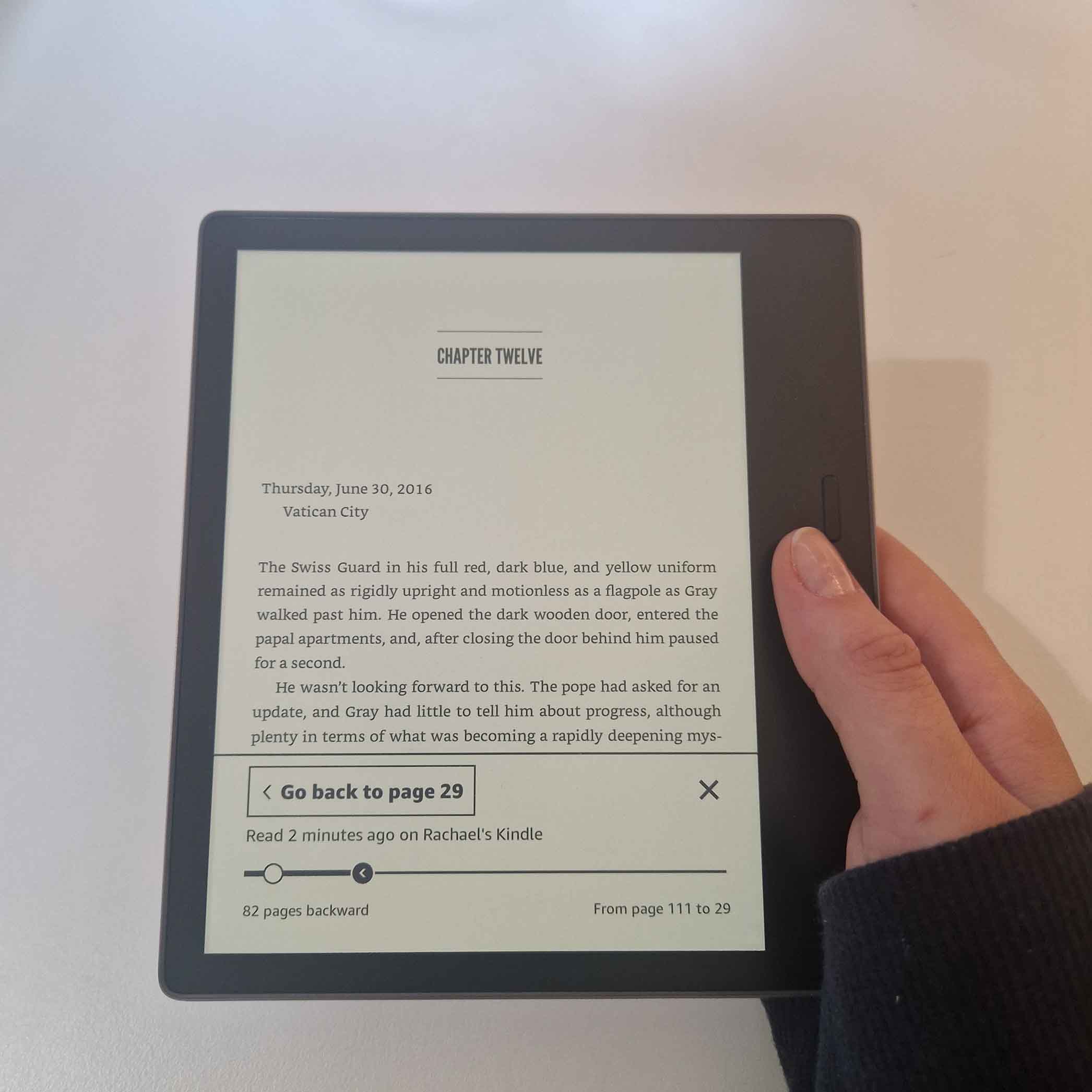If you’re considering upgrading to the Amazon Oasis and unsure if the price is worth it, this article is for you. I read daily on my 7th generation Kindle Paperwhite I’ve had for over 6 years. I’d seen the Oasis and thought it looked beautiful so I had it in my Amazon wish list for a while. Then about a month ago, I noticed the huge discount – £170 down from £230 and I couldn’t resist! I got the 8gb which is plenty for me.
Comparison to the Amazon Paperwhite
The screen is an inch bigger – 7″ which is 1″ bigger than the Paperwhite. It’s also got a few extra features I’ll go into.
See the Kindle Oasis here on Amazon and here for the Oasis case I bought (also on Amazon).
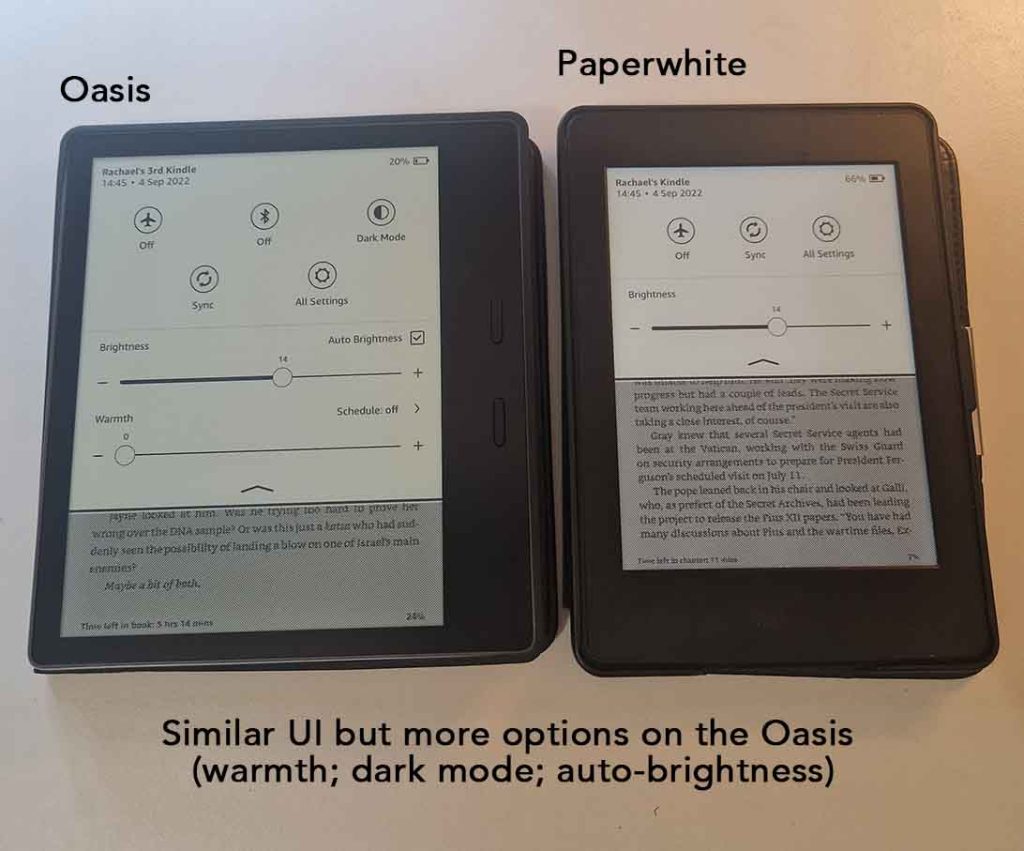
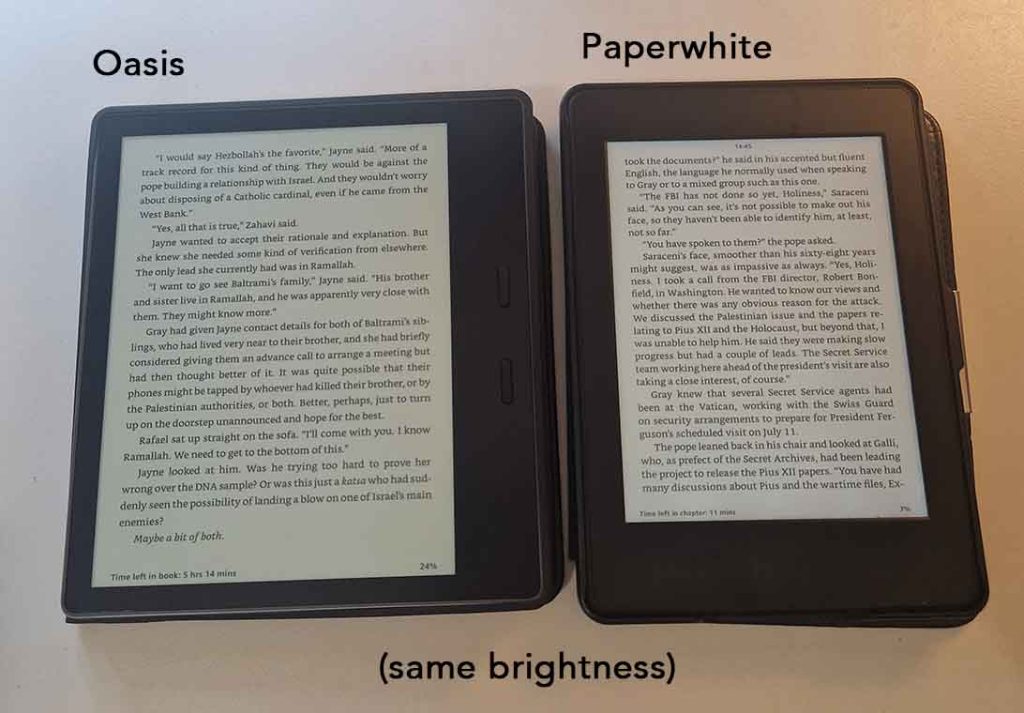
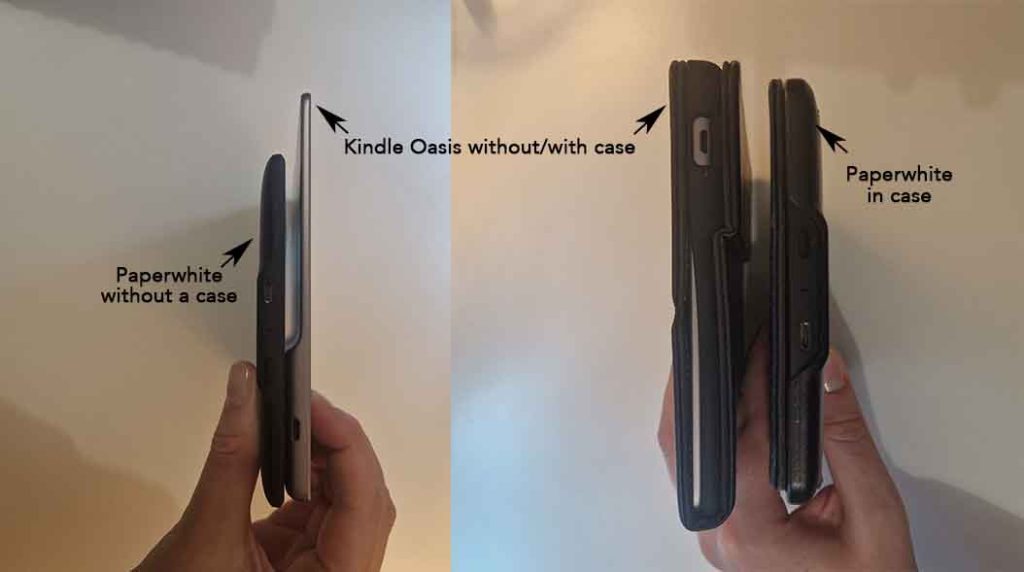
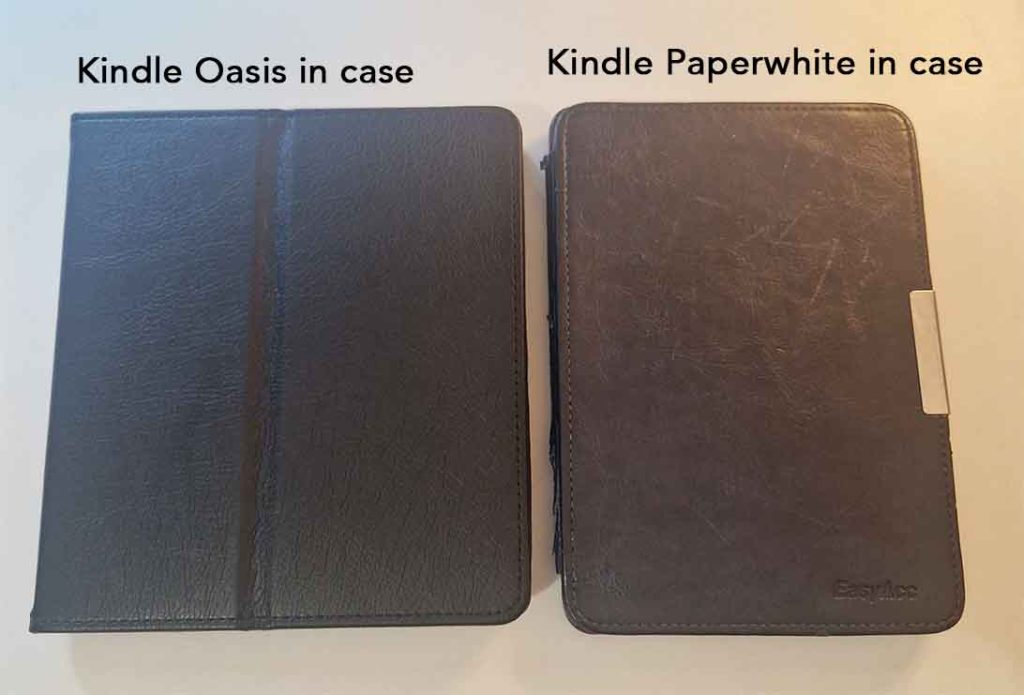
See the Kindle Oasis here on Amazon and here for the Oasis case I bought (also on Amazon).
My favourite features on the new Amazon Oasis
- the shape of the Kindle Oasis is larger behind one one side, which makes holding it *really* comfortable and ergonomic
- it has a dark mode for those who prefer a dark background and white font
- instead of just brightness, the Oasis has warm light you can alter too
- you can turn it over so you can read left or right handed, perfect for me as I like to turn often as I usually read in bed
- the buttons at the side allow you to flick forward and back through the pages, and they’re significantly quicker than the Paperwhite’s screen where you have to flick the screen (also available on the Oasis)
Brightness and Warmth on the Kindle Oasis
You’re able to change the brightness easily but also have the auto-brightness applied which changes based on the ambient light. I personally don’t have this enabled as I prefer to control it myself.
An extra on the Oasis is the warmth setting which adds a subtle orange hue on the screen. I love this as it doesn’t stop me from getting tired, like a lot of devices do that are simply too bright for an evening. If I don’t use a warm setting on this or my phone after 8pm, it stops me being able to sleep as my brain is still awake.
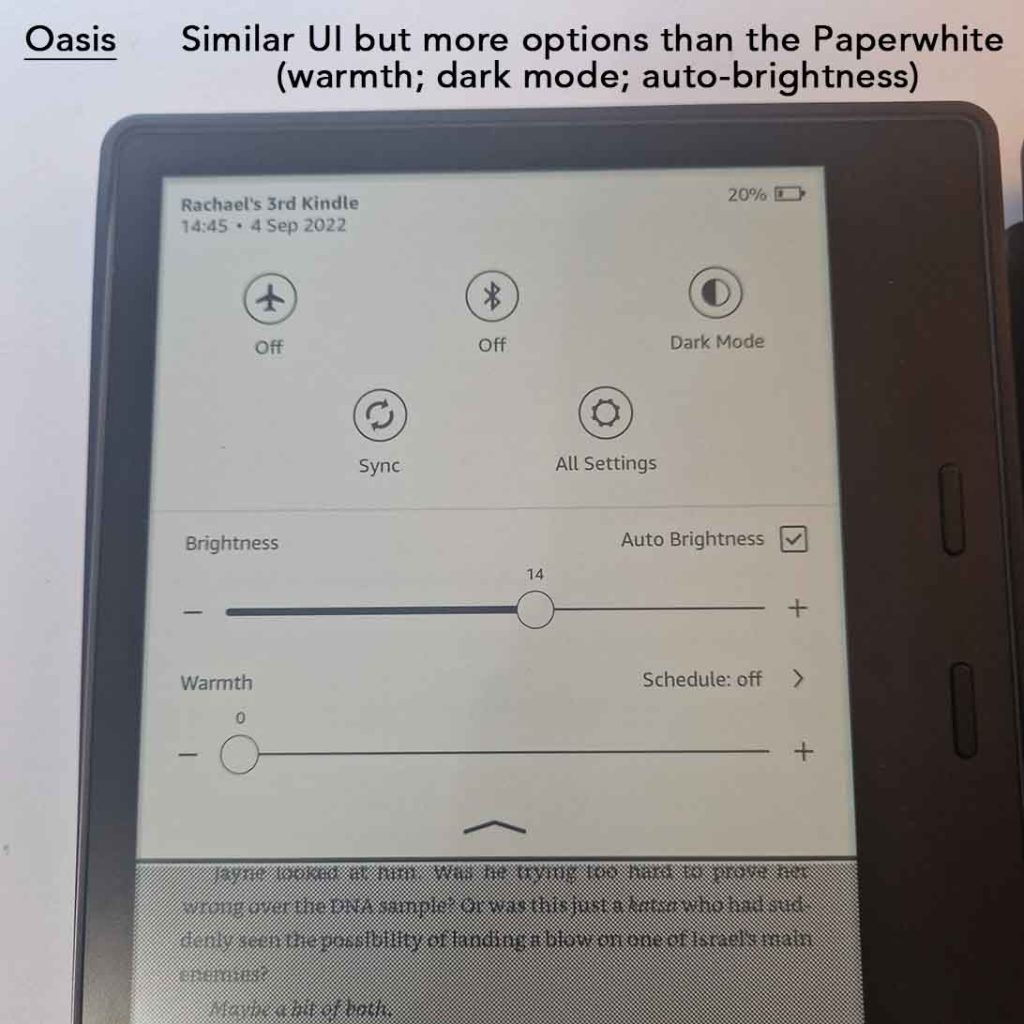
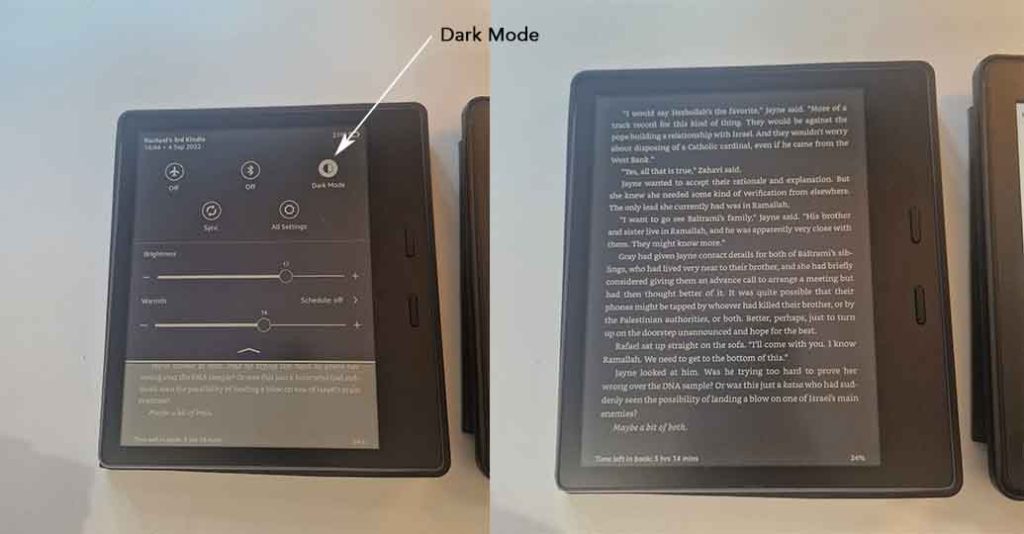
Turning the pages on the Kindle Oasis
The Kindle Oasis allows you to turn the page by the swiping of the screen, similar to the Paperwhite, but it also has buttons on the side you can also press which are a LOT faster than swiping. Swiping on the Oasis is quicker than the Paperwhite, but using these buttons are the quickest way to turn the page (and my personal preference). The placement of the buttons is of course as you’d expect, perfect – just in the right place for where your thumb will be.
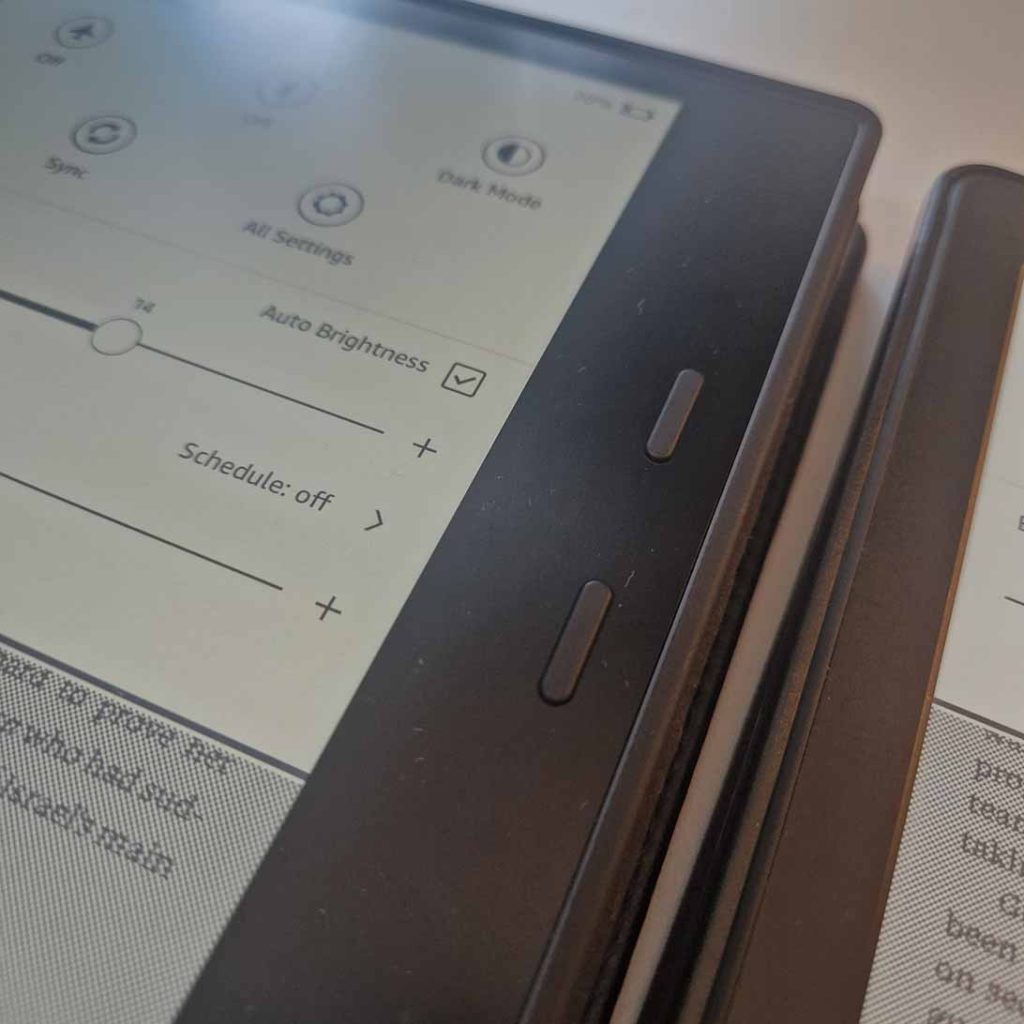
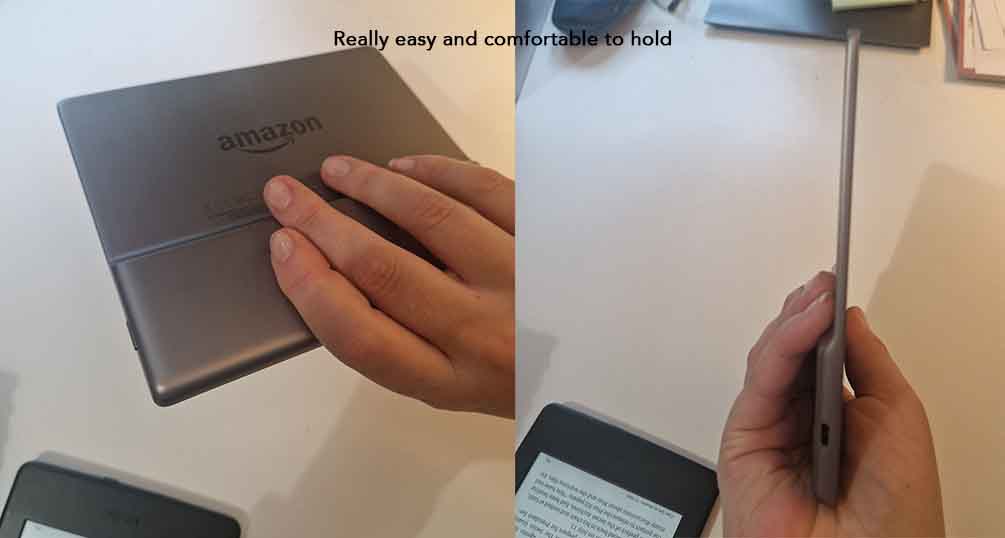
The Kindle cases
I bought a case for it as I don’t want to get it damaged (sometimes I fall asleep and it falls to the floor). This case is £25 from Amazon and comes with 2 flaps on the back so you can easily and securely hold the Kindle if you’re on your side.

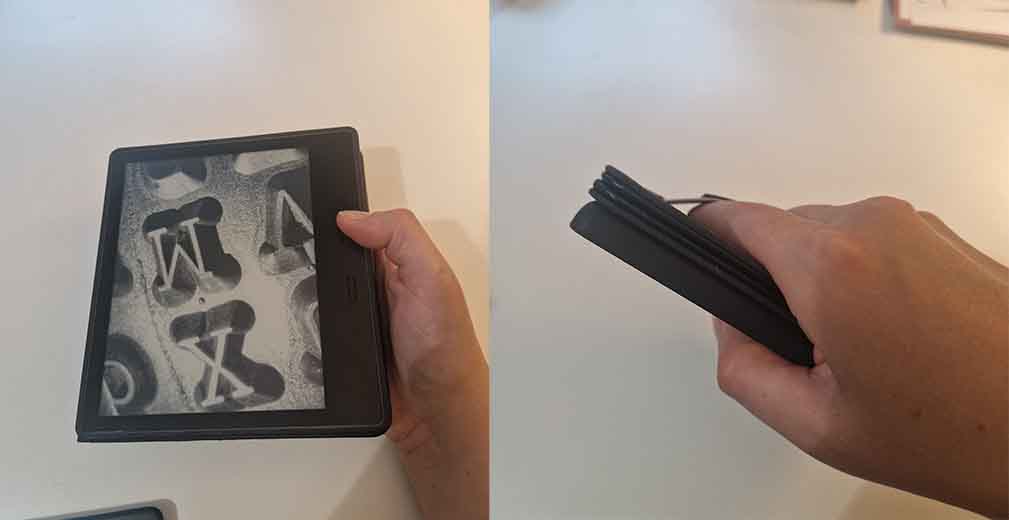
Final thoughts
I’m in love with my Oasis. I’ve found myself to be reading more, just because it’s so much nicer to hold. It feels great quality especially in the case. I love how quickly I can now use the buttons to turn the page, and the warmth setting for a reduced light which helps me fall asleep quicker (as I usually read before I go to sleep).
The price was too much for me at £230 so I was really pleased when I saw it on discount. I got it for £170 which was still a ‘should-I’ moment but decided to in the end – no regrets. I’ve had my money’s worth by now.
See the Kindle Oasis here on Amazon and here for the Oasis case I bought (also on Amazon). If you prefer the more simple, cheaper option (that’s still fantastic) see the Amazon paperwhite here.
An update 18 months later
Has it encouraged me to read more?
You bet it has. I bought the Kindle Oasis in September 2022 and 2023 was the year I’ve read the most books ever – totalling 50. It’s such a joy to use, it really is. It’s so easy to use, receptive to touch and syncs quickly with my phone which I’ve started using more to read with, if I’m on the move (using the Kindle app).
It only needs a charge once or twice a month which is surprising considering I read for at least one hour every day. Charging is quick which you can do whilst reading.

Thank you for reading my article. I wrote it in September 2022 and last updated it in February 2024. It's tagged with the category Health Wellbeing if you'd like to read more.
AD: #ad Some of my blogs include affiliate links where I get paid when you click through and buy. This doesn't increase the cost you pay. My blogs are my point of view and experience. I don't promote anything I don't like or believe in.