Description
- Keep organised (and stay organised!)
- Track your spending and budget
- Plan your to-do list from 12 months to the day before
- Add information about your vendors and venues so nothing is forgotten
- Keep a track of your RSVP guest list and plan who sits where
After purchasing, the link to download the Google Sheets spreadsheet is available instantly on the ‘Order Confirmation’ page, and in your order email.
New to Google Sheets? Don’t worry – it’s very similar to Microsoft Excel. All you need is a Google account.
The spreadsheet includes everything you need to stay organised and is split in to 9 tabs:
- Checklist – what’s on your 12-month to do list? Keep everything here to stay on top of everything
- Budget – how much are you spending? Keep a tab on everything, knowing who you’ve paid and what bills are coming up
- Guest list – who have you sent RSVPs to, and who’s replied?
- Seating chart – organise your seating chart tables
- Venue – which venues have you seen and what information do you need for each?
- Vendors – who do you need to get in touch with to confirm final details?
- Timeline – your wedding day – what happens when?
- Vows – helpful tips to plan your vows
- Emergency kit – what are those last minute things you might need?
Plan your to-do list from 12 months to the day before
From my own experience, (I got married in 2014) I planned everything out as early as I could. We got married 10 months after getting engaged, and the first thing we did was to book the main things; church, venue. Closer to the time, you want to check different things, such as making sure you’ve received all the relevant RSPVs and having a trial hair run.
Having things spilt out like this takes the pressure off and makes your list seem less daunting.
Each timeline has it’s own column; 12 months before, 10-11 months, 8-9 months, 4-6 months, 3 months, 2 months, 1 month, 2 weeks, 1 week and finally, the day before. You can change the titles, so if you want to tailor the spreadsheet, you can.
Track your spending and budget
Spending for your wedding can snowball quickly and easily, so the spreadsheet has a budget section, complete with everything you need to keep track of budget. From what you’ve paid, what you need to pay, to how much you’ve spent in total.
Not only does it keep an honest track of spending, you can add future spending in too, so bills aren’t a surprise.
Add information about your vendors and venues so nothing is forgotten
Visiting several venues is great but you want somewhere to keep all of those details, instead of spending hours searching through emails.
This handy venue comparison allows you to add all specific details per venue, such as contact details and guest availability, to a notes section where you can add the things you want to remember.
Keep a track of your RSVP guest list and plan who sits where
Keep a track of who you’ve sent RSVPs to, who has replied and whether or not they’re coming. This handy tool allows you to add table numbers, which then allows you to see how the tables are split.
The guests who said ‘YES’ to your RSVP are automatically populated in the tables you set.

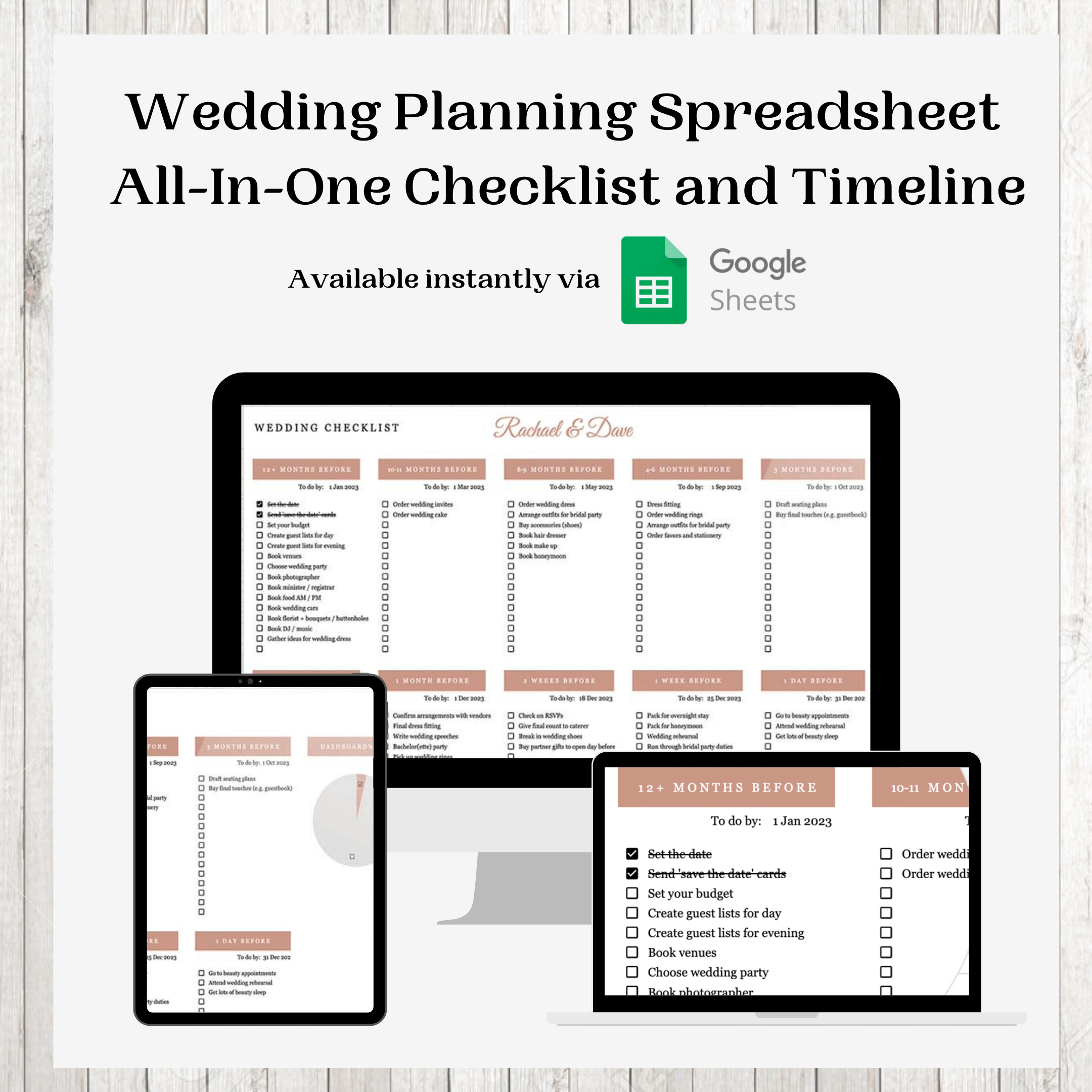
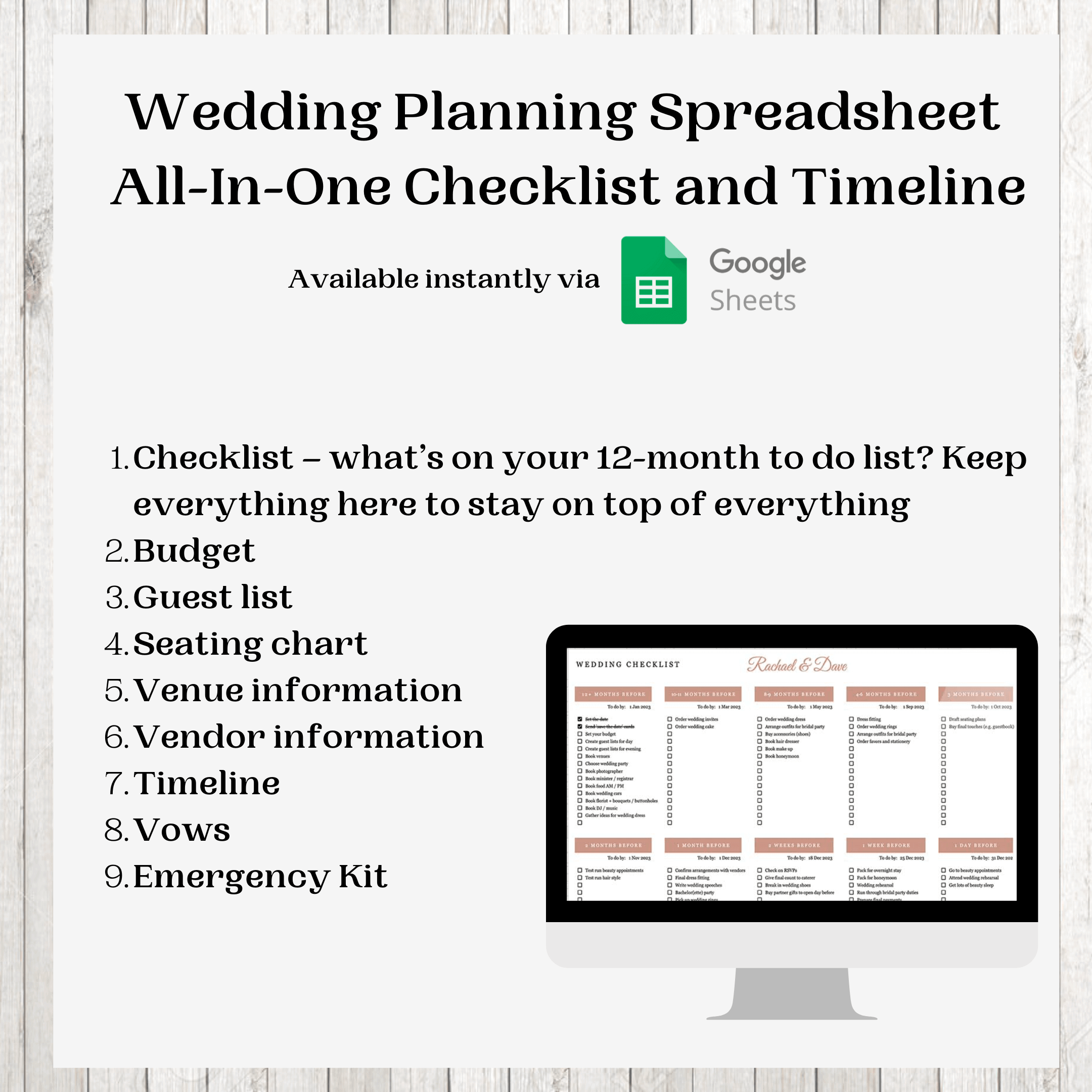
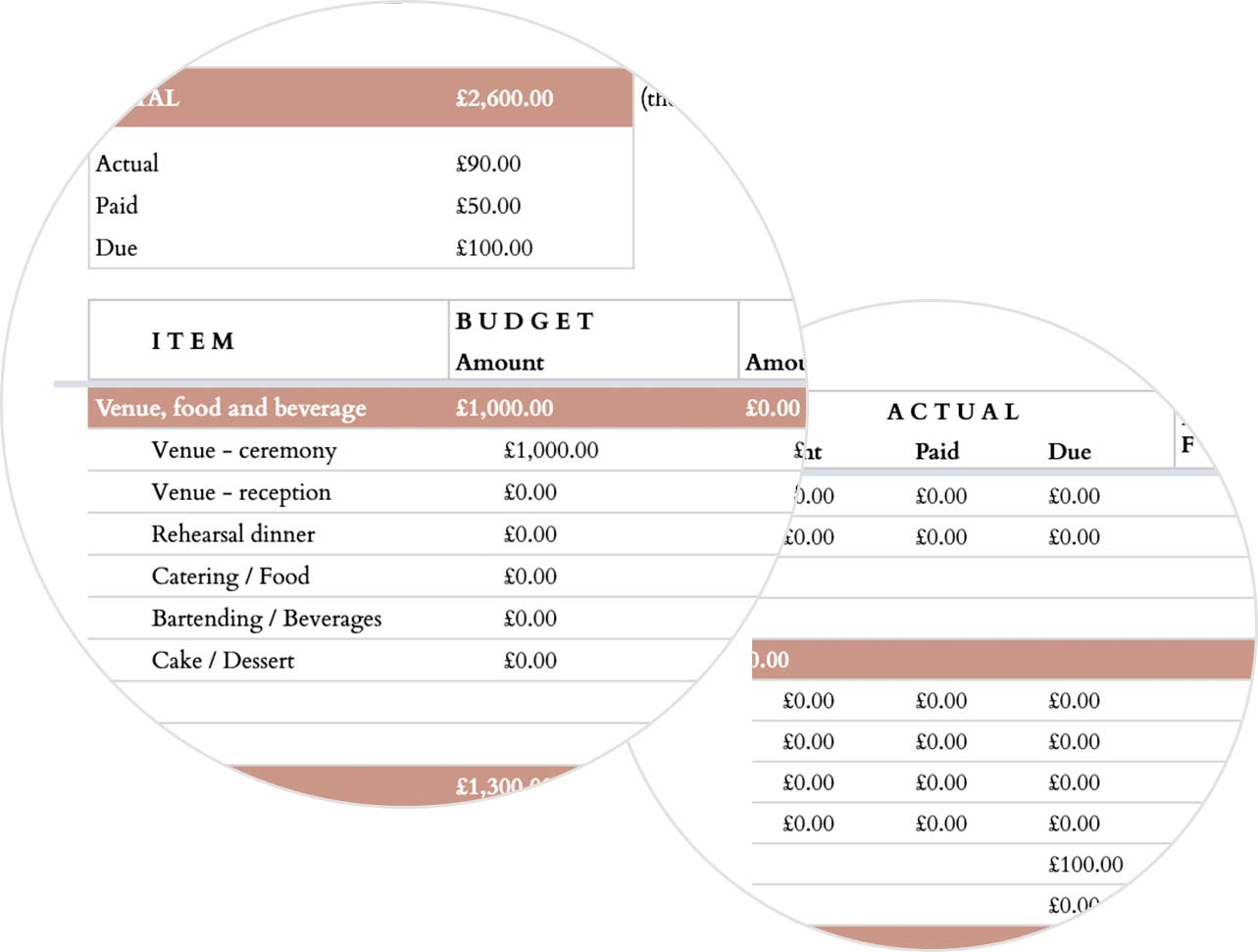
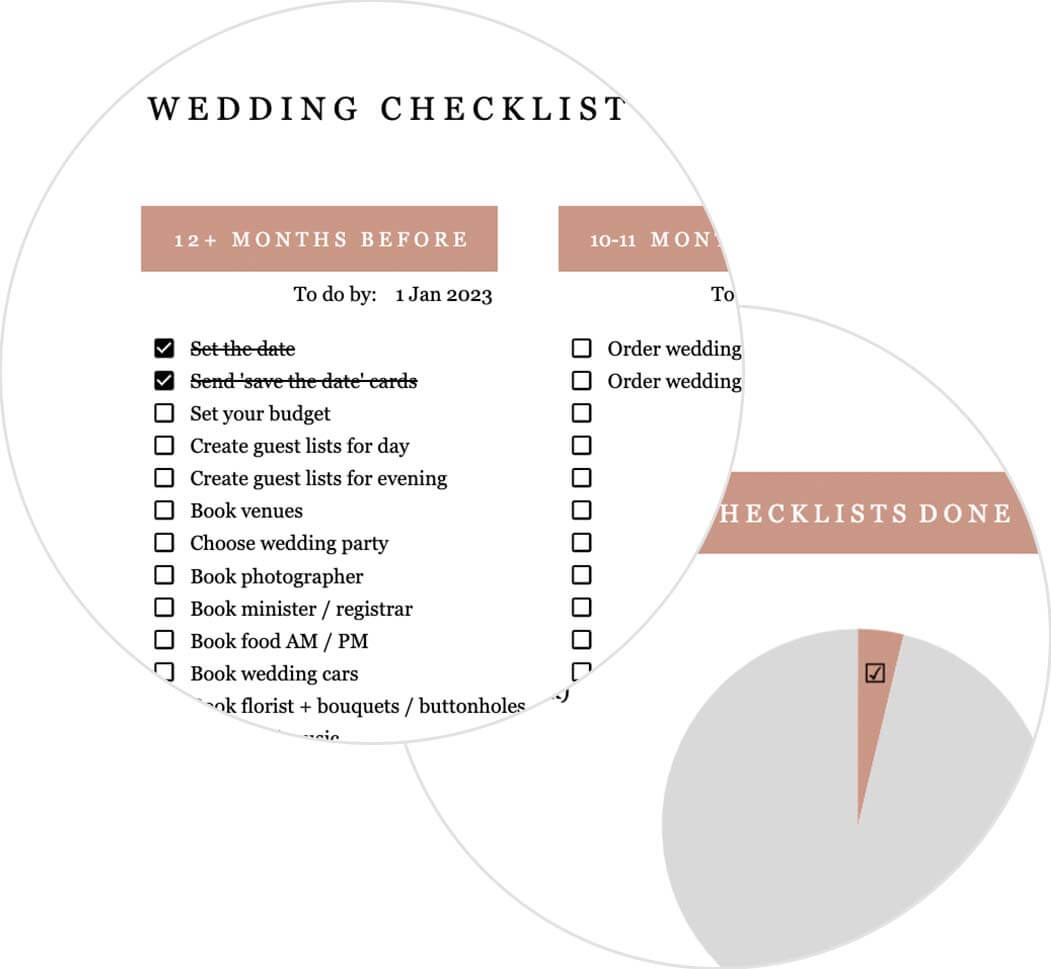
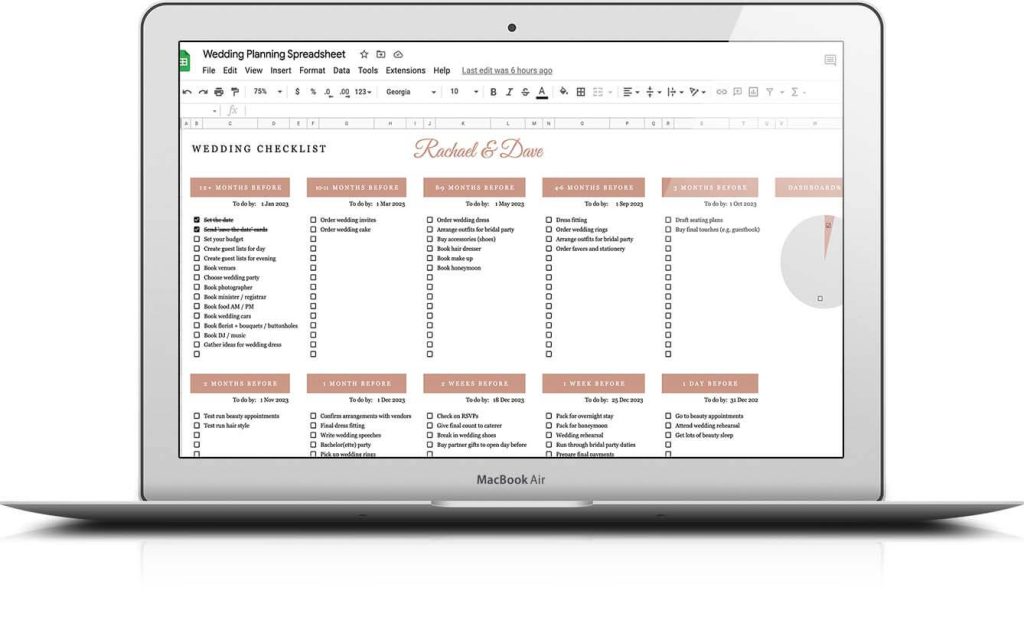
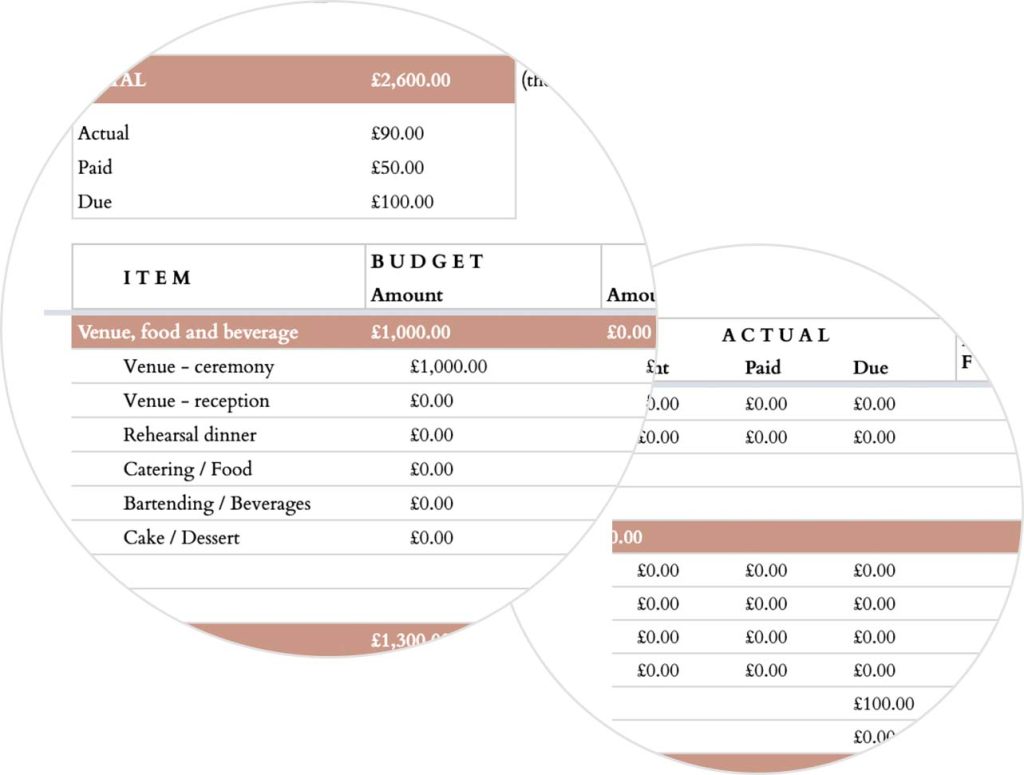
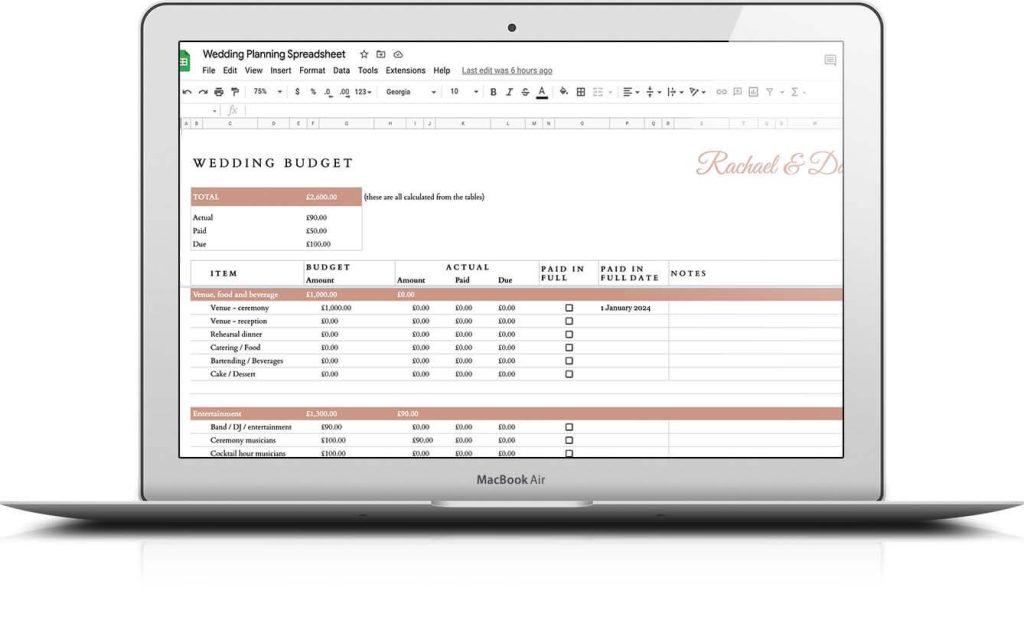
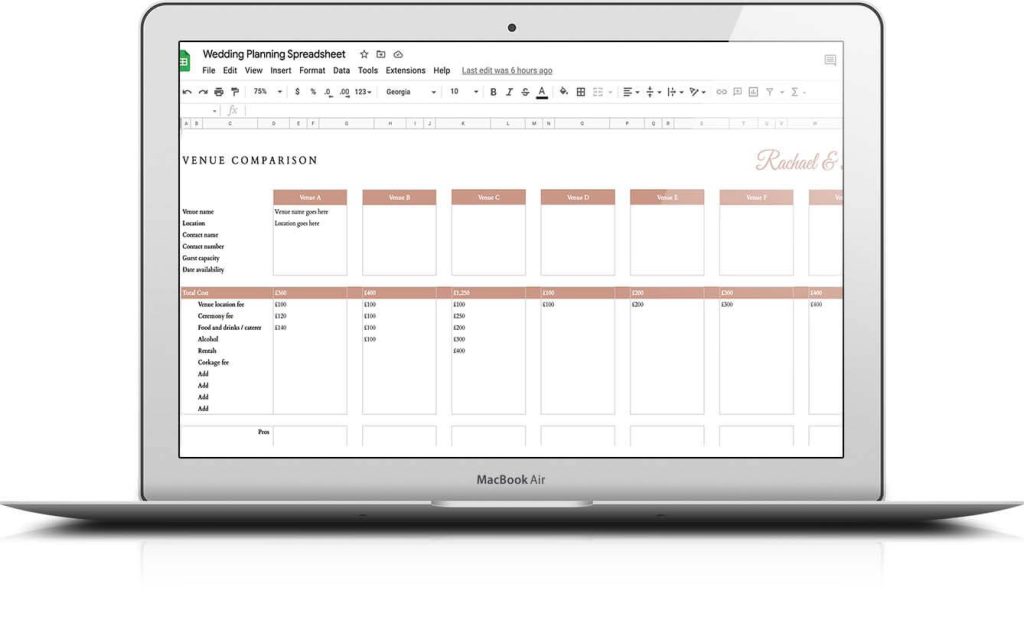
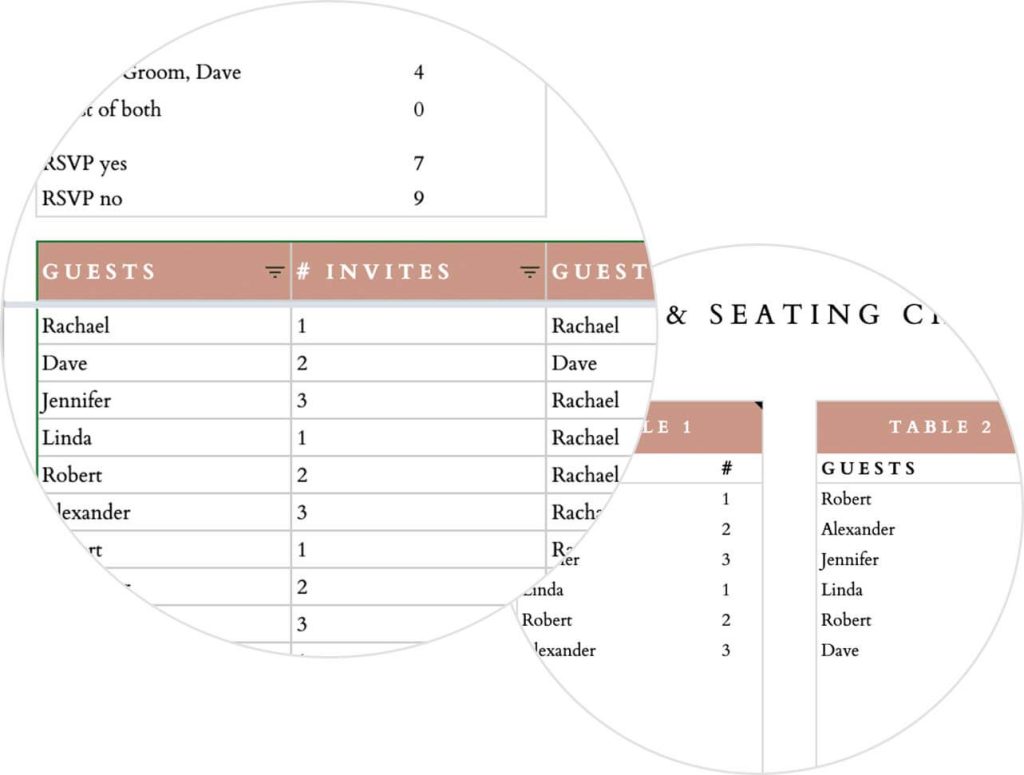
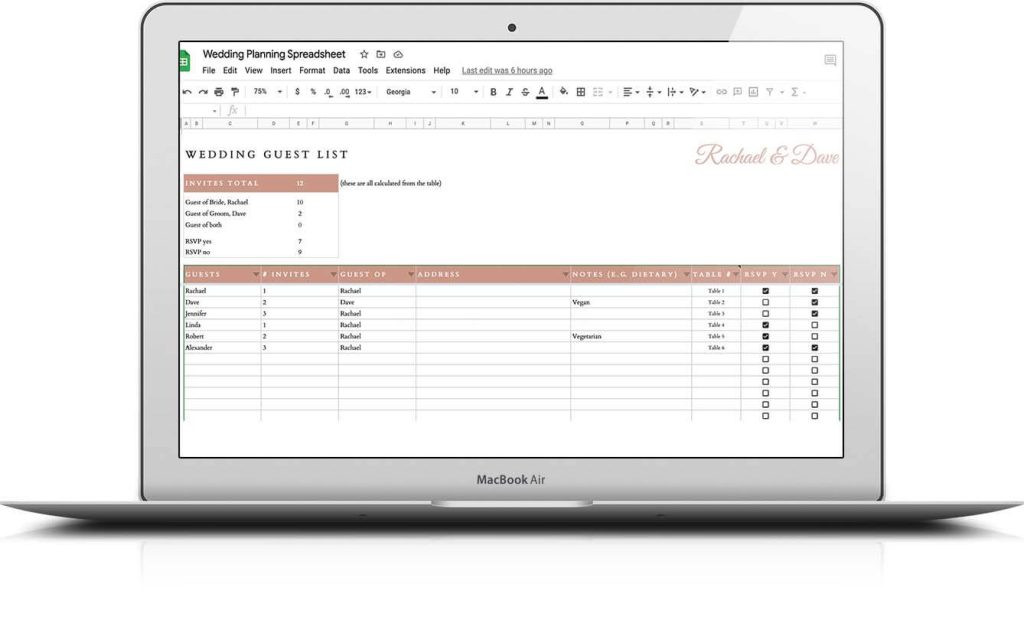




Hilary –
never used sheets before so was a bit worried, but the article helped, can now get organised-thanks
Sara Burns –
FAB!! Has literally took wedding planning from terrifying to totally doable. Thank yoou!!
jane white –
I would have preferred excel rather than google sheets but it’s very useful. The emergency tab I’d have never even thought of. Really nice.
Mel Jackson –
didn’t even realise I needed a budget organiser – I bought this just for the checklist but it’s come in so useful. had a few big surprise bills but after using this, nothing’s going to be a surprise.!!